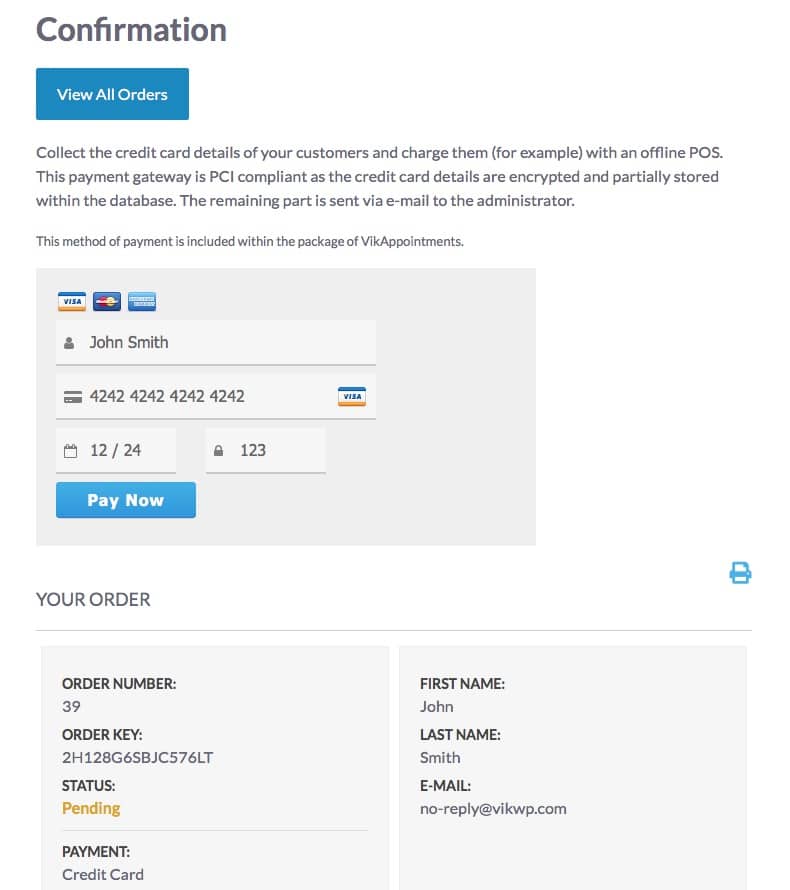Appointments
Schedule appointments for any kind of business

Appointments
- Custom Rate Plans
- Vehicles Management with sub-units
- Availability Overview with monthly calendars
- Search Form
- Rental orders management
- Plus much more
Flexible
Book appointments for various services or book a professional/employee.
Agenda Management
Create manual/offline appointments via back-end to keep the availability calendars up to date.
Working Days and Times
Define the entire working week of each employee with different shifts on every day.
Calendars
Weekly and monthly availability calendars for every employee or service.
Special Rates
Flexible pricing system to change the costs of the various services depending on dates, times and more.
Customers
Keep track of all your customers that have made a reservation, and manage their invoices.
Services Management

Services are one of the most important entities of the system and they are needed to receive online appointments from your website. The services are the jobs that the employees can offer, such as Haircuts, Consultings, Medical Visits or any other thing that could be scheduled with an appointment.
Multiple appointments for the same service at the same date and time can be supported by defining the capacity for each service.
Services can have different costs and durations depending on the employee that is going to be booked. The price of a service is the base cost that customers will have to pay either online or upon arrival (depending on the payment options defined in the configuration). Free services that shall not be paid are also supported. Moreover, each service can have a custom duration, which is the time required for the completion of the service. The duration of the service is also used to calculate the next free time slots of the employee to receive and accept other appointments.
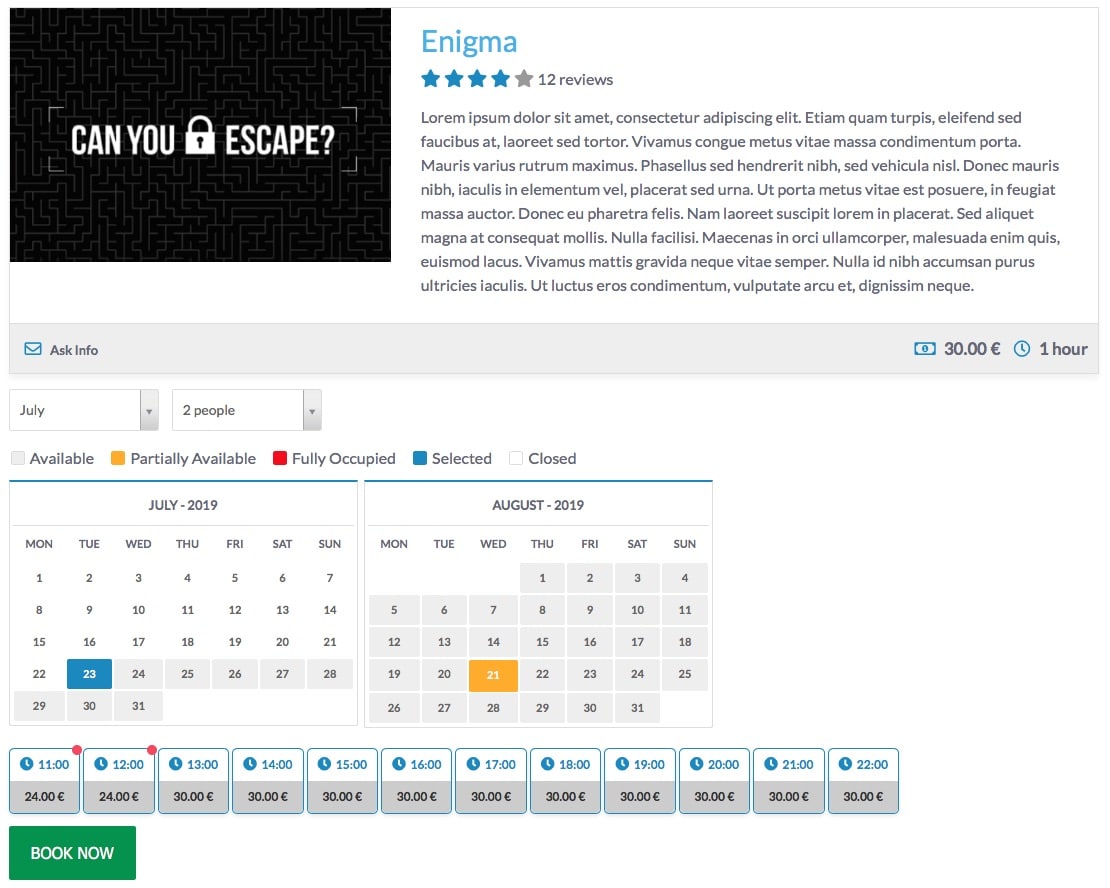
Employees Management
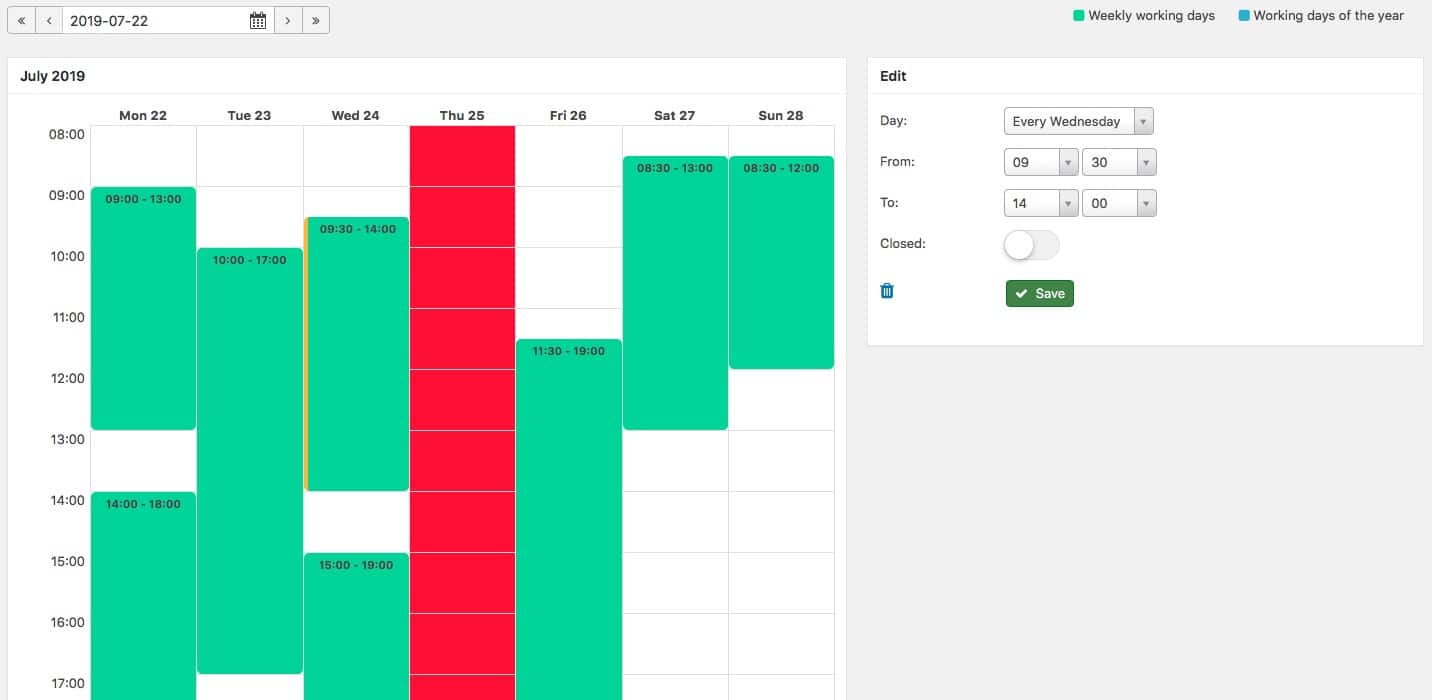
Employees are required to define their working days-table in order to setup an availability calendar for the services they offer. An "employee" can represent a person, an object, a room or anything else that could be scheduled to receive appointments.
The working days can be defined with weekly recurrence (e.g. "every Monday") as well as for some special days of the year (like festivities). They can be divided into different working shifts so that the employees can have one or more breaks during their working days. It is also possible to define some closing days to avoid receiving reservations.
Employees can be configured to work on different locations. Locations can have an address and the coordinates to be displayed within Google Maps. It is also possible to assign the locations to certain working days, meaning that employees can be available for booking at one location on some days, and at other locations on some other days.
A front-end management area is available for the employees upon logging into their accounts to manage their profile, services, payments, working days, locations, subscriptions and so on. All the actions that employees can perform through this area can be defined from the configuration page of the plugin.
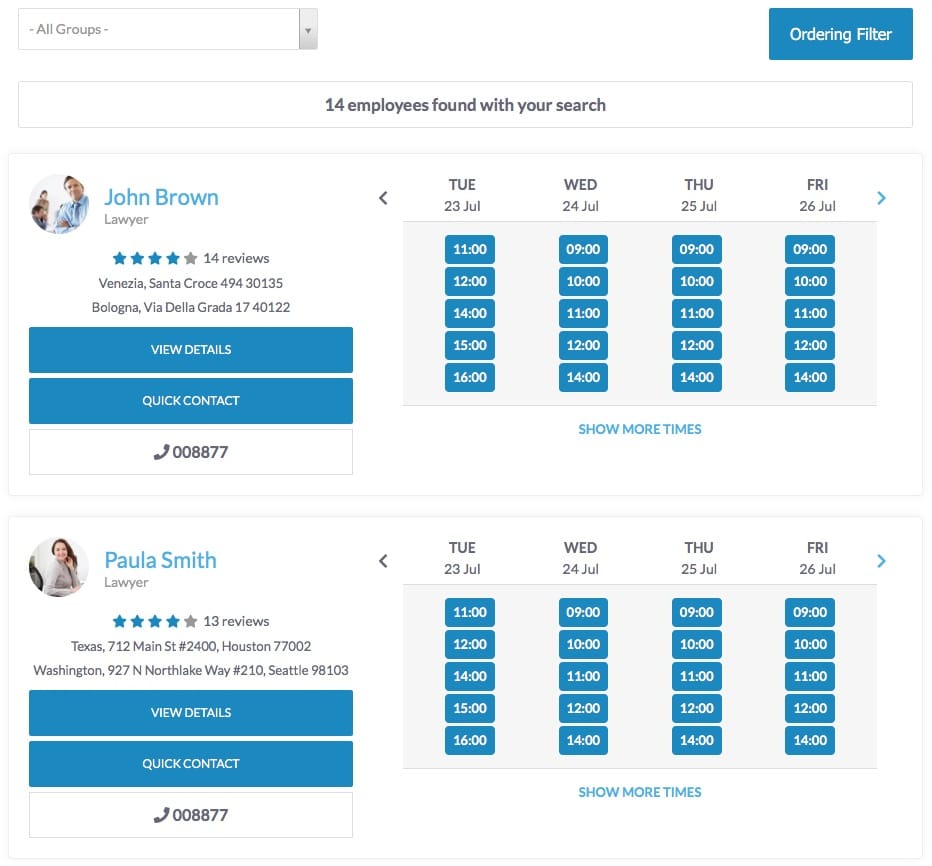
Notifications and Synchronization
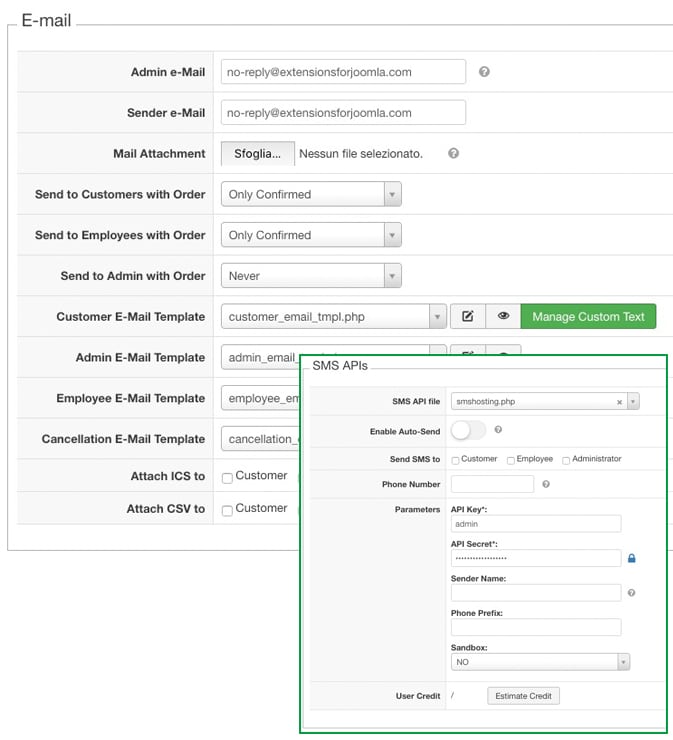
Every time a customer books an appointment, the system will send a notification to the customer, to the employee and also to the administrator(s). Notifications can be sent via E-mail, via SMS, or through an ICS Sync.
E-Mail notifications could be sent automatically with the summary of the reservation depending on its status. For example, it is possible to send the email notifications only if the status of the reservation is "Confirmed". The e-mail messages can also contain some additional attached files like a CSV and/or a ICS reminder for the reservation.
SMS notifications can also be set up to be sent for all newly confirmed appointments. The content of the SMS can be easily customized through the back-end and translated into multiple languages. Please notice that it is necessary to choose an SMS Provider company for this kind of notifications, and you may be charged for each SMS sent.
An additional ICS synchronization is available for employees and administrators to auto-sync all CONFIRMED appointments with their preferred online calendar tools, such as Apple iCal, Google Calendar, Outlook and so on. The synchronization is made through different and private URLs.
Payment Gateways
The Pro version of VikAppointments unlocks the possibility of offering various payment options to your clients. This will make your website turn into a full e-commerce powered system. The plugin comes with three payment options pre-installed: PayPal, Offline Credit Card and Cash. However, the payment framework can be extended by installing apposite payment plugins for VikAppointments to collect money through your preferred bank gateway.
In case you wanted to process the payments and collect the money by using a bank gateway different than the ones available in the plugin by default, then you can visit the "Payments" section on this website to see the list of all the extra payment gateways available for purchase. Alternative, if you are a developer or if you know a programmer, you can visit our technical documentation that explains how to create a custom payment plugin for VikAppointments and your preferred bank gateway.